[How-to] Check VMs for Azure Hybrid Benefit in Azure Portal
Case
Azure Hybrid Benefit (AHUB) is a great option when you have already bought licenses from Microsoft and you would like to use them to lower you Windows Server costs in Azure. But what if you have a lot of Virtual Machines and you need to quickly check which of them have AHUB enabled? You can come up with a PowerShell script or you can use the good, old Azure Portal :)
Solution
There is a pretty simple way to do this in the portal without the need of going into every VM separately.
-
The first thing you need to do is open the Virtual Machines blade in the Azure Portal by clicking on the “Virtual Machines” option in the menu on the left
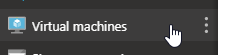
-
Then on the blade which opens select “Edit columns”
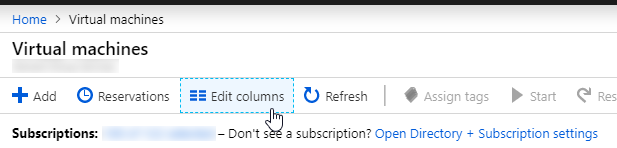
-
In the list of available columns look for “Azure hybrid benefit” and move to the right side and set in the place you would like it to appear
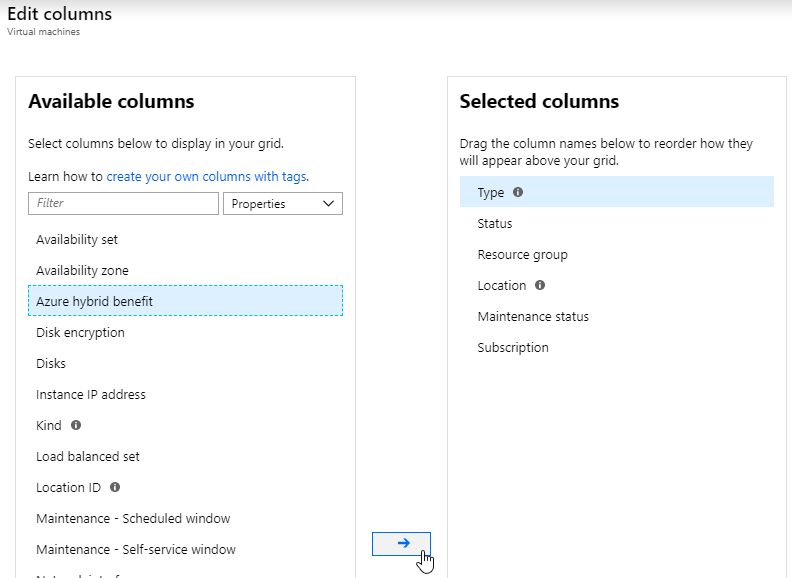
-
This will display this column in the list of VMs with indication if you have AHUB Enabled, Not enabled or it’s Not supported
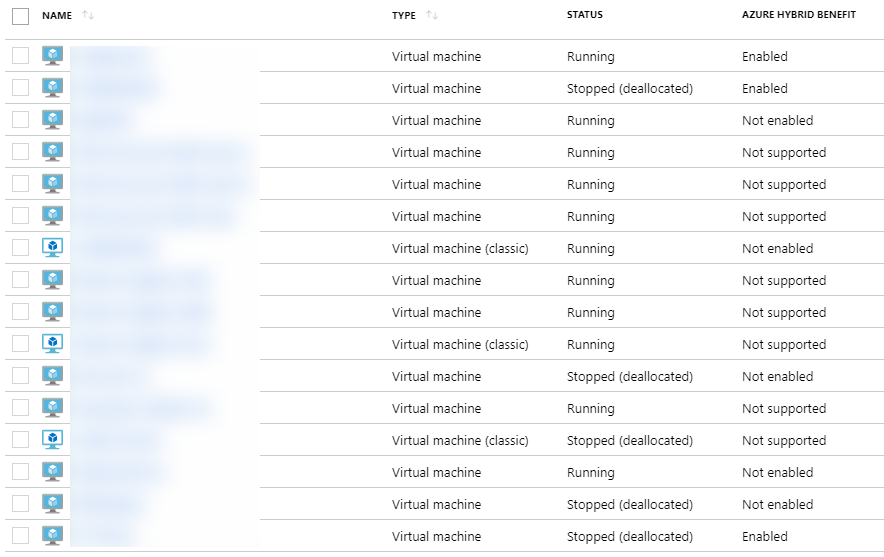
And that is it - a simple way to quickly see which of your VMs have AHUB and which don’t.
Comments